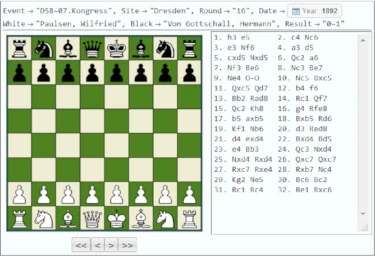
How to convert a chess scoresheet to a portable game notation text file?
Converting a chess scoresheet to a PGN (Portable Game Notation) text file is a simple process that can be done using various software or online tools. PGN is a standardized format for recording chess games, and it allows chess enthusiasts to store, share, and analyze their games in a digital format.
The first step in converting a scoresheet to PGN is to enter the moves of the game into a chess notation software or online tool. These software programs will typically have a user-friendly interface that makes it easy to input the moves, and they will automatically convert the moves into PGN format. Some popular chess notation software options include Chessbase, Chess Assistant, and Scid.
Once the moves have been entered, the software will generate a PGN text file that can be saved to your computer. The PGN text file will contain all of the information from the scoresheet, including the names of the players, the date of the game, and the moves of the game in PGN format.
If you prefer an online tool, you can use websites such as chess.com, which allows you to input the moves of the game and convert them to PGN format. These online tools also allow you to download the PGN file after the game is converted.
It’s important to note that when converting a scoresheet to PGN, it’s essential to ensure that the moves are entered correctly. Any errors in the notation can lead to inaccuracies in the PGN file, and it may be difficult to analyze the game correctly.